


When it comes to operating drones, safety should always be a top priority. Understanding and following essential safety precautions can not only protect your investment but also prevent accidents and ensure responsible drone usage. Ensuring safety is paramount when operating drones, whether you're a hobbyist or a professional pilot. By following these guidelines, you can minimize risks and fly your drone responsibly:
Different countries and regions have varying laws regarding drone flight, including altitude limits, no-fly zones, and registration requirements. Pilots should be aware of these regulations to ensure safe and legal drone operation. Additionally, it's crucial to maintain visual line of sight with the drone during flight, avoid flying near airports or manned aircraft, and respect privacy by not intruding on others' personal spaces. Staying informed about the specific rules in your area helps promote responsible drone use and contributes to overall safety in the airspace.
Always start with a pre-flight checklist to confirm your drone's airworthiness. Check for loose screws, damaged propellers, or any visible wear and tear on the drone's components. For instance, if you notice a damaged propeller, replace it immediately to avoid instability during flight.
Select a suitable location for your drone flights, ideally a wide, open area away from people, buildings, and other obstructions. A real-life scenario to consider is a recreational park or a designated flying field. Avoid flying in restricted areas, near airports, or in crowded spaces, as this can pose a safety risk.
Understand the legal limits of drone flight in your area and respect them. Many countries have set altitude restrictions and no-fly zones. For example, in the United States, drones are generally limited to flying at or below 400 feet above ground level. Violating these restrictions could lead to accidents, fines, or legal consequences.
Keep your drone within your visual line of sight during the entire flight. Losing sight of your drone can lead to accidents or loss of control. In a case scenario, imagine a drone operator flying near a forest area; maintaining VLOS ensures they can avoid collisions with trees or other obstacles.
Be vigilant about weather conditions. Strong winds, rain, or low visibility can affect your drone's stability and navigation. For example, if you plan to fly on a windy day, consider postponing your flight to avoid accidents or losing your drone.
Keep a close eye on your drone's battery life. Many drones have automated Return-to-Home (RTH) features when the battery is critically low. A real case example would be a photographer flying their drone over a scenic landscape; knowing the battery status ensures a safe return and prevents crashes.
By adhering to these safety precautions, you not only protect your drone but also ensure the safety of others and the environment. Whether you're a drone enthusiast capturing breathtaking aerial shots or a professional using drones for various applications, safety should always be your top priority.
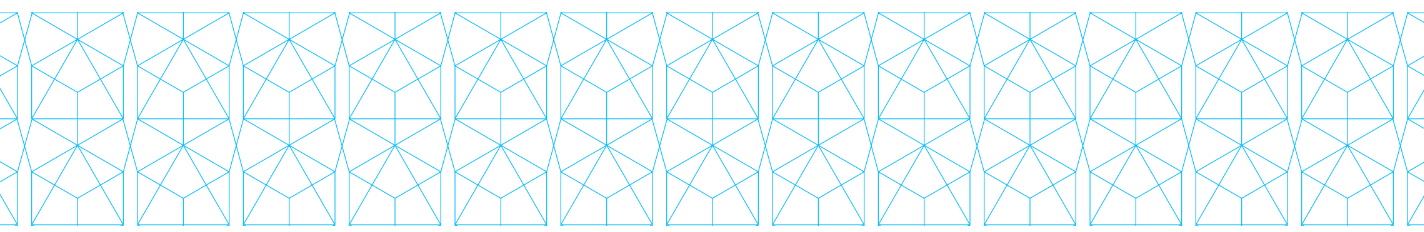

To operate a drone effectively, it's essential to have a good grasp of its components. Drones are complex machines with various parts, each serving a specific function. Let's explore the key components that make up a typical drone:
The frame is the structural foundation of the drone. It provides support for all other components and determines the drone's shape and size. Frames can vary in materials, such as carbon fiber or plastic, depending on the drone's purpose.
Motors generate the thrust required for the drone to ascend, descend, and maneuver. They are paired with propellers that help in propelling the drone in the desired direction. The number of motors and propellers depends on the drone's design, with quadcopters having four, hexacopters six, and octocopters eight.
The flight controller is the "brain" of the drone, responsible for stabilizing the aircraft, processing data from various sensors, and executing flight commands. It ensures that the drone maintains balance and stability during flight.
Drones are powered by lithium-polymer (LiPo) batteries, which store and supply energy to the motors, electronics, and other components. Power distribution systems evenly distribute power to all parts of the drone.
Drones are equipped with an array of sensors, including GPS, accelerometers, gyroscopes, and barometers. These sensors provide critical data for navigation, altitude control, and positioning.
Many drones come with integrated cameras and gimbals for capturing photos and videos. Gimbals stabilize the camera to ensure smooth and steady shots.
The transmitter is the controller you use to pilot the drone, while the receiver on the drone receives and interprets your commands. They communicate via radio signals.
ESCs are connected to the motors and regulate the speed and direction of each motor. They convert signals from the flight controller into motor control.
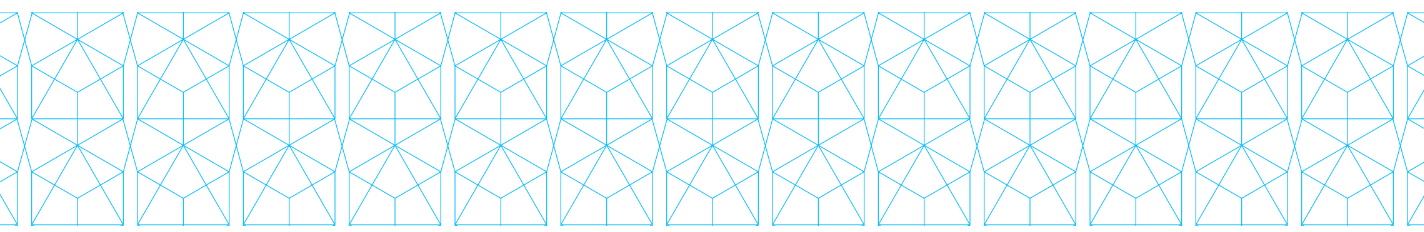

Setting up your drone correctly is a crucial step in ensuring safe and successful flights. Whether you're unboxing your first drone or preparing for a new mission, the following steps will guide you through the drone setup process:
Start by carefully unboxing your drone, remote controller, and any accessories. Inspect each component for any visible damage or missing parts. This initial check ensures you're starting with a sound setup.
Follow the manufacturer's instructions to assemble your drone. This may involve attaching propellers, landing gear, and other components. Ensure everything is securely fastened to the frame.
Charge the drone's battery and remote controller. Most drones come with rechargeable lithium-polymer (LiPo) batteries. Make sure the batteries are fully charged before your flight.
Check for firmware updates for your drone and remote controller. Manufacturers often release updates to improve performance and address issues. Applying these updates can enhance the reliability of your setup.
Link your remote controller to the drone. Follow the pairing instructions in your drone's manual. This step ensures that the controller communicates effectively with your drone.
Some drones require sensor calibration, especially if they have GPS, compass, or gyroscopic sensors. Calibration ensures accurate navigation and positioning. Follow the calibration process specified in your drone's manual.
Power on your drone and test the motors and propellers to ensure they spin smoothly and without any unusual vibrations. Check for any obstructions that might affect their movement.
If your drone has GPS capabilities, wait until it obtains a strong GPS lock. This is essential for accurate positioning and features like return-to-home (RTH). Set the home point at your current location.
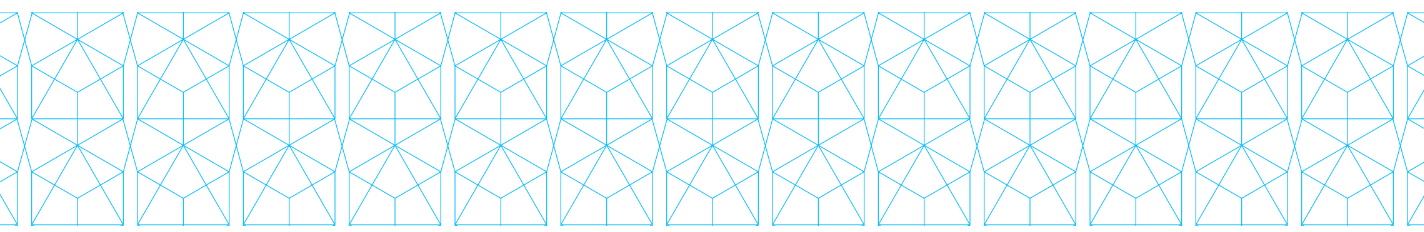

Mastering the basic drone controls is essential for safe and enjoyable flights. Understanding how to maneuver your drone with precision is the foundation for more advanced flying. Here are the key controls you should be familiar with
The throttle control, usually found on the left stick of your remote controller, is responsible for vertical movement. Pushing the throttle stick upward increases the throttle, causing your drone to ascend. Pulling it downward decreases the throttle, prompting your drone to descend. It's similar to controlling the gas pedal in a car, controlling your drone's altitude.
The pitch control, typically on the right stick, tilts your drone forward or backward. Push the stick forward, and your drone tilts forward, moving in that direction. Pull it back, and the drone tilts backward, causing it to move in the opposite direction. Understanding pitch control is vital for changing your drone's forward movement.
Roll control, also on the right stick, tilts your drone to the left or right. When you push the stick to the left, your drone tilts left, causing it to move left. Push it to the right, and the drone tilts right, making it move in that direction. Roll control is crucial for changing your drone's lateral movement.
Yaw control, usually located on the left stick, is responsible for rotating your drone. Moving the stick to the left or right initiates a rotation in the respective direction. Imagine it as turning the steering wheel of a car to change the direction your drone is facing.
The throttle trim is a button or dial on your controller that allows you to adjust the drone's idle throttle level. This can help maintain a stable hover without needing constant adjustments to the throttle stick. Trim settings are useful for fine-tuning your drone's behavior.
Many controllers feature a mode switch that lets you select different flight modes. For instance, "Sport Mode" might provide faster and more agile flight, while "GPS Mode" offers stable positioning and automatic return-to-home features. Switching between modes enhances the versatility of your drone.
RTH is a valuable safety feature activated by a dedicated button or switch on your controller. When initiated, the drone automatically returns to its takeoff point. This feature can be a lifesaver in emergencies or when you lose sight of the drone.
If your drone has an integrated camera, become familiar with camera controls, typically operated through buttons or switches on the controller. Learn how to capture photos and record videos, control camera tilt, and set exposure settings.
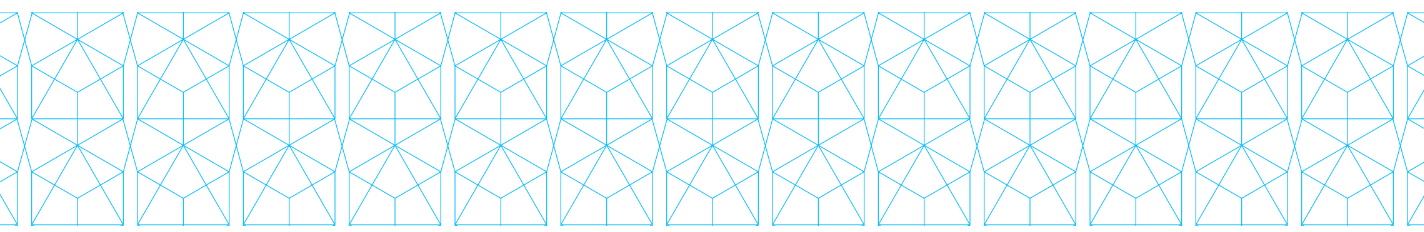

Understanding and utilizing different flight modes on your drone can enhance your flying experience and enable you to achieve specific tasks. Each flight mode offers unique capabilities and controls. Here's an overview of common drone flight modes:
Stabilize mode is the default flight mode for many drones. In this mode, the drone maintains stability, but it requires manual control for hovering and movement. It's an ideal mode for beginners to practice basic flight maneuvers, as it offers direct control while ensuring stability.
Altitude hold mode allows your drone to maintain a constant altitude without constant throttle input. This is particularly useful for capturing steady aerial shots. Once you set the desired altitude, the drone holds it, allowing you to focus on lateral movement and camera control.
GPS mode utilizes the drone's GPS system to provide precise positioning and stability. It allows your drone to hold its position and altitude even without user input. GPS mode is perfect for aerial photography and videography, as it ensures stable flight and accurate positioning.
Sport mode is designed for those looking for speed and agility. In this mode, the drone can achieve higher speeds and more aggressive maneuvers, making it suitable for racing or capturing fast-paced action shots. However, it may sacrifice some stability for speed.
RTH is a critical safety feature. When activated, the drone autonomously returns to its takeoff point. This mode is especially useful if you lose sight of the drone or encounter any emergencies. It ensures a safe and controlled landing.
Waypoint mode allows you to pre-program a flight path by setting specific GPS waypoints. The drone will then follow this path autonomously, which is handy for surveying large areas or creating cinematic shots with precise movements.
Follow Me mode is ideal for capturing dynamic shots as the drone autonomously tracks and follows a subject, typically controlled via GPS on your smartphone. This is perfect for activities like biking, hiking, or capturing action sports.
Course Lock mode lets you lock the drone's current heading. This means no matter which direction the drone is facing, pushing the control stick forward will always make it move away from you, and pulling it back will bring it closer. This mode simplifies flight orientation and is useful for aerial photography.
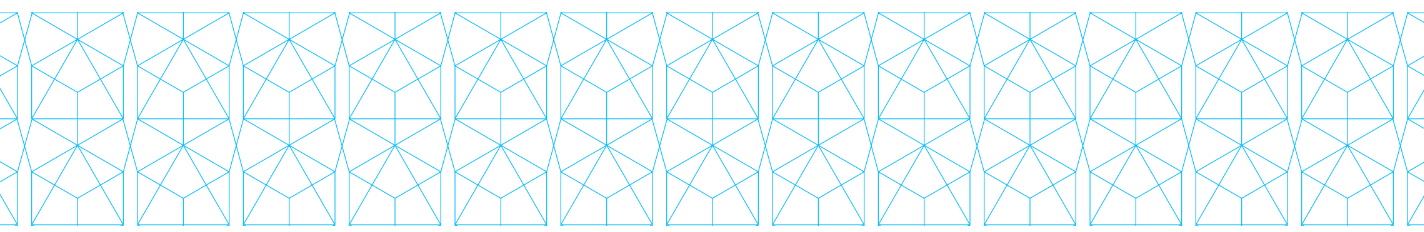

A drone comprises several key components, including the frame, propellers, motors,
electronic speed controllers,
flight controller, battery, remote control, receiver,
optional camera and GPS module, and various sensors.The frame serves as the structure,
propellers generate lift, power the propellers.